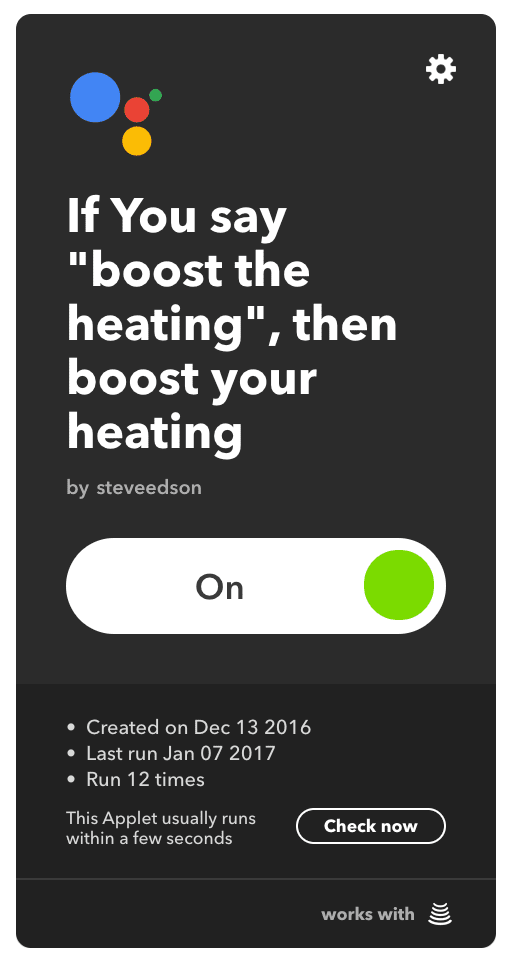Using Google Home with Hive
How to control Hive Heating with Google Home
Update
Since writing this, as zippy pointed out in the comments below, Google and Hive have released official support for their range of products. I've added how to set this up, below. The IFTTT method will still work, and you might want to set this up as well to be able to use your own commands.
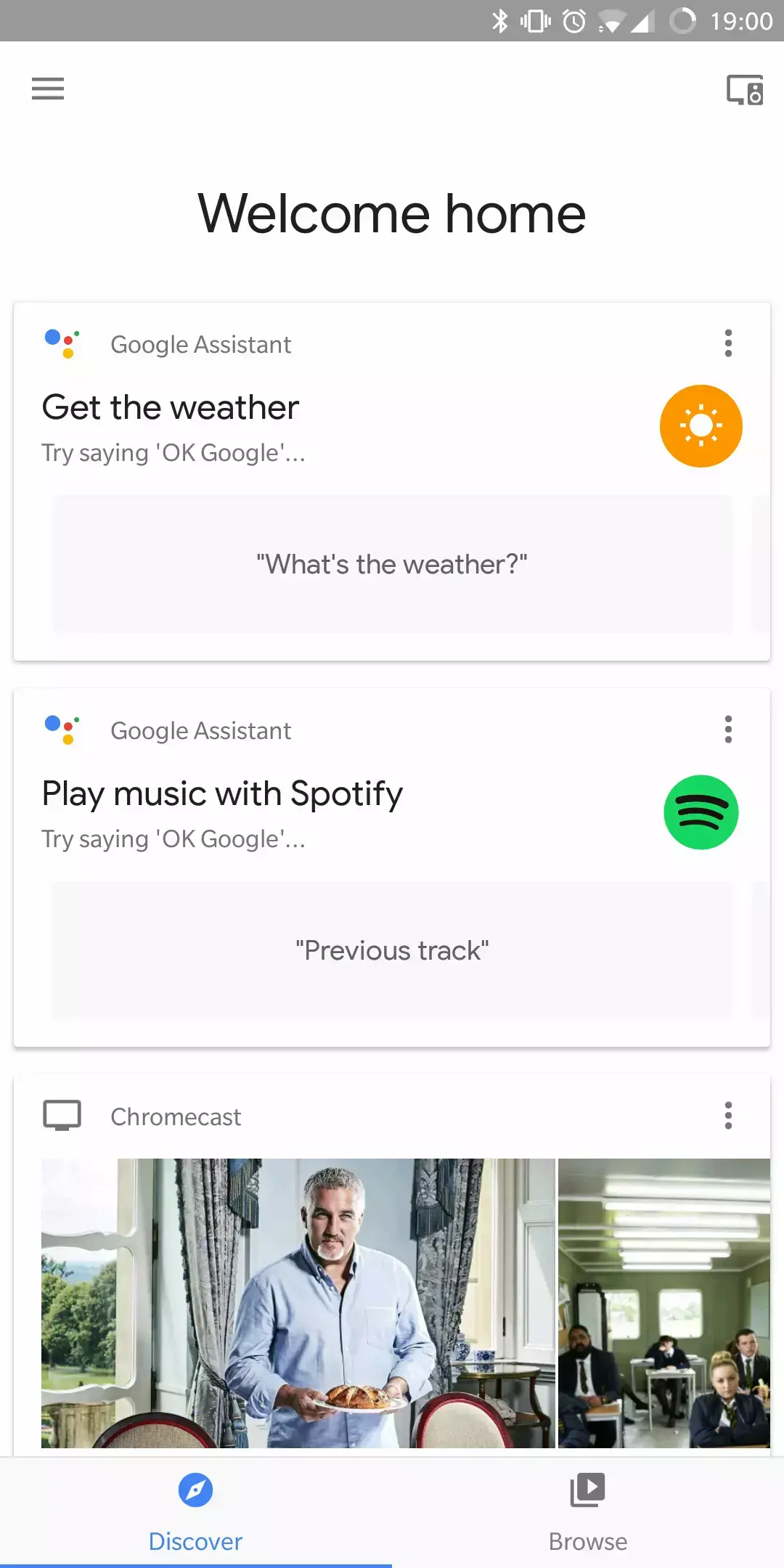 Open the Google Home app
Open the Google Home app
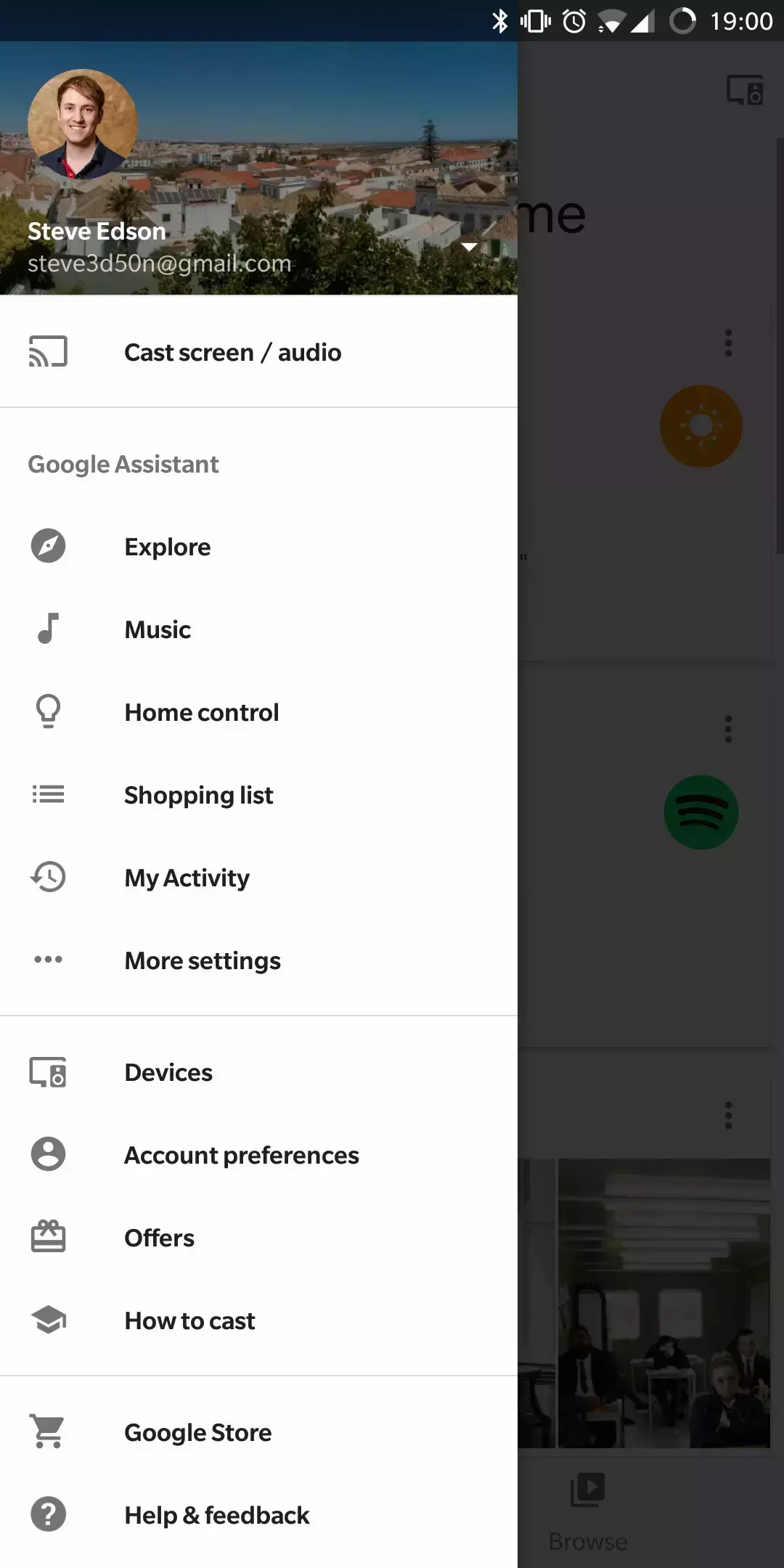 In the menu, select "Home control"
In the menu, select "Home control"
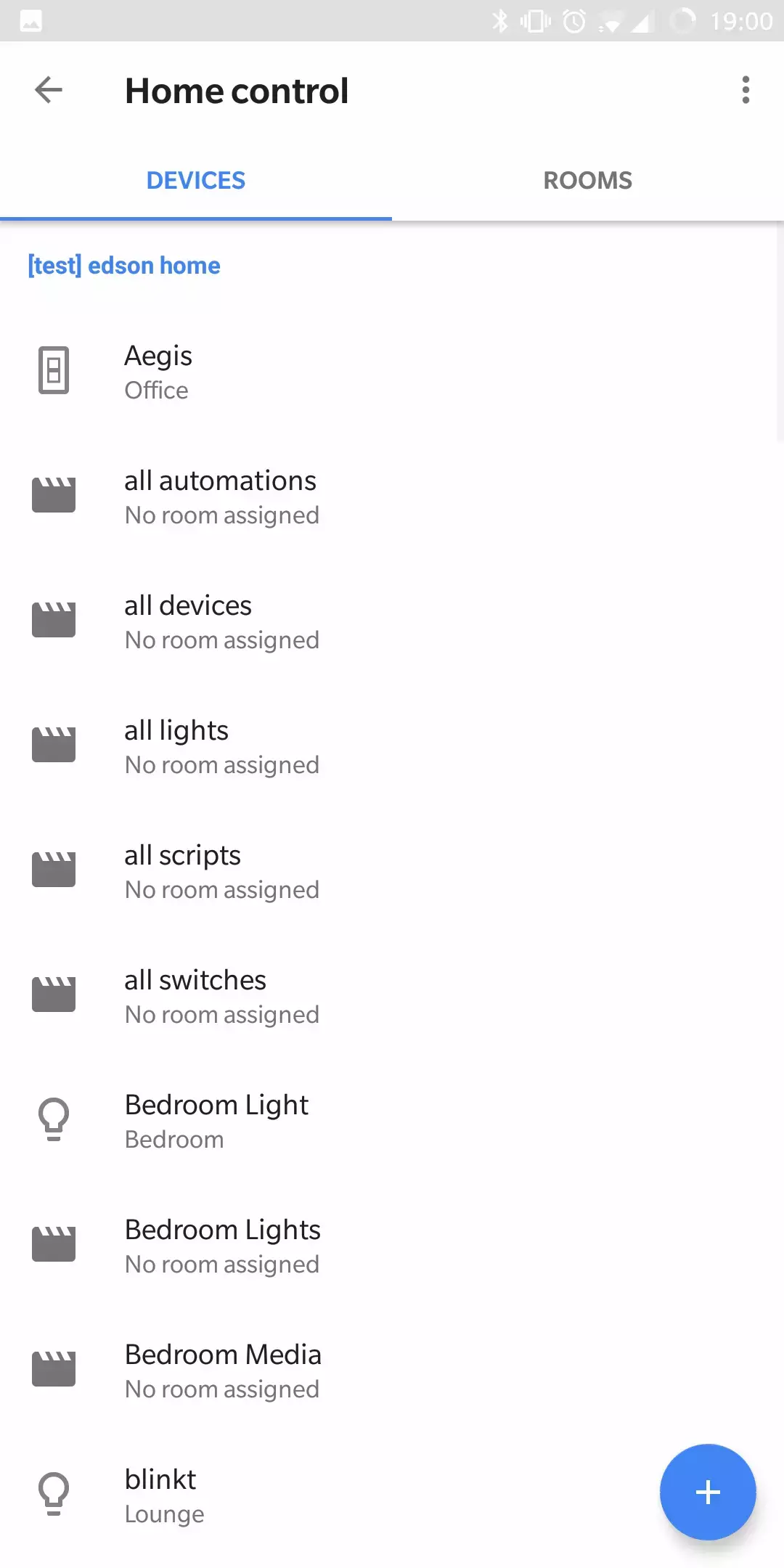 On the devices list, tap the blue + button at the bottom right
On the devices list, tap the blue + button at the bottom right
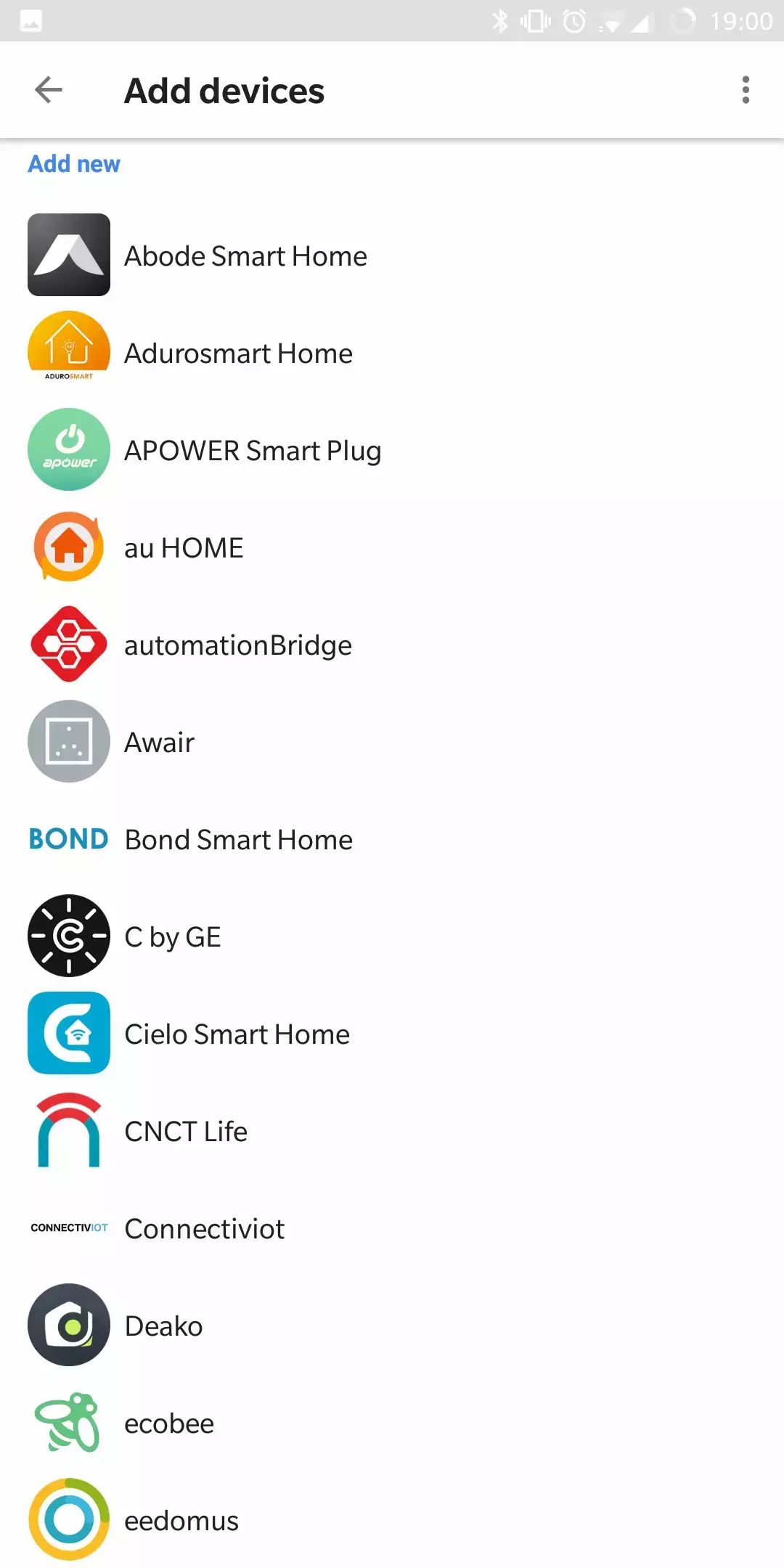 Select Hive from the list, and log into your account
Select Hive from the list, and log into your account
That's it! You will now be able to use commands such as
- What is the temperature in my house?
- Set temperature to 21°
- Turn the heating on
Original IFTTT method
The Google Home has been out in the US for a couple of months now, but I've been lucky enough to get one for myself here in the UK. Just because there's no built in support for Hive Heating doesn't mean that the two can't work together.
Using IFTTT it's possible to create an 'Applet' that turns the heating on, when the Google Home hears certain phrases.
To do this, first create an account on IFTTT and then go to 'My Applets'. Select 'New Applet'.

Create a new trigger and search for and select 'Google Assistant'.
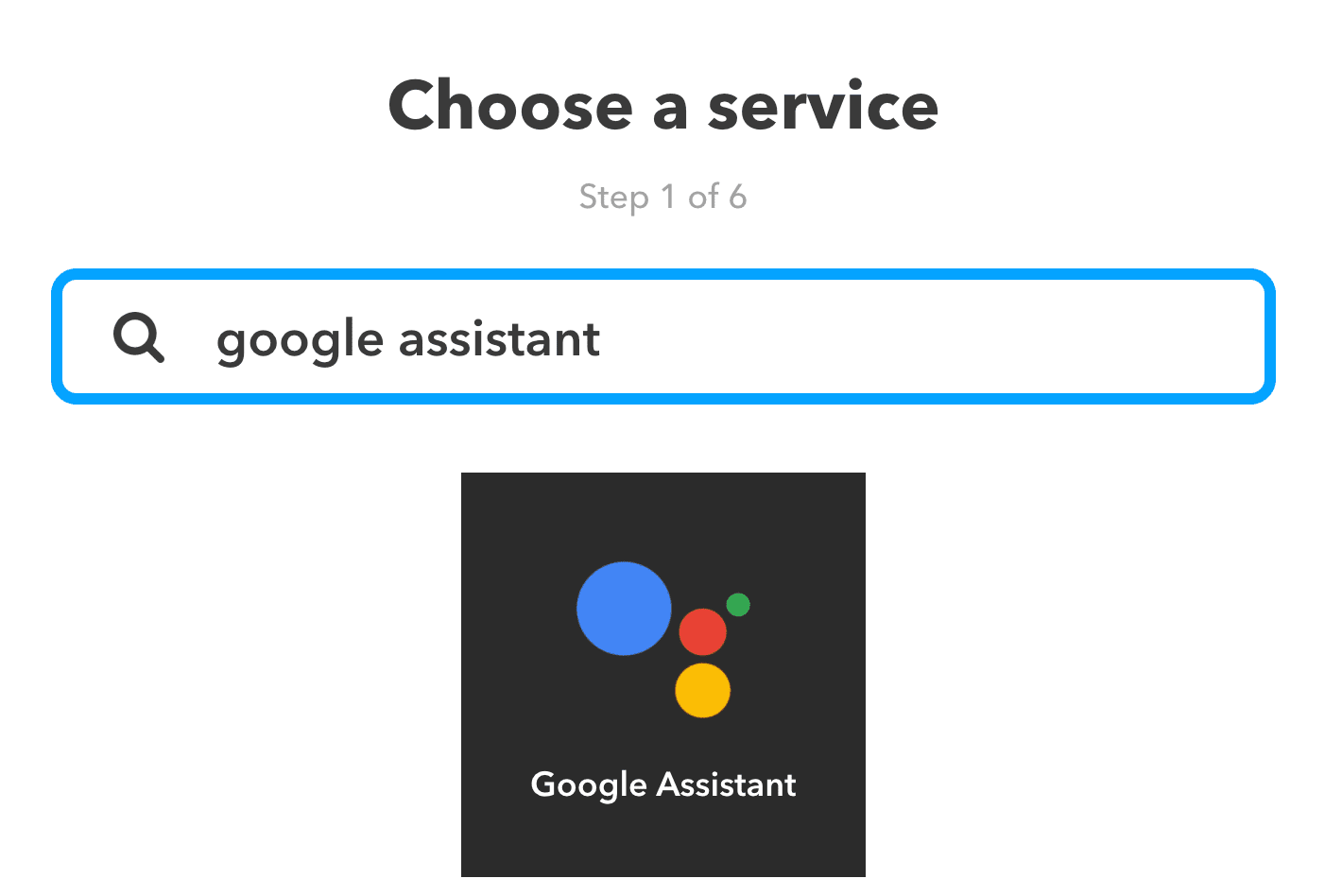
Connect IFTTT to your Google account and create a new 'Simple phrase' trigger.
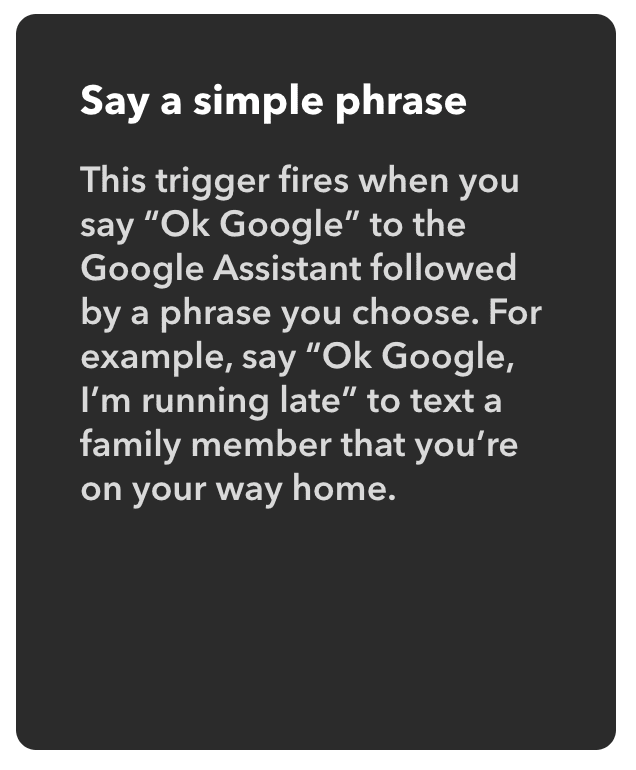
Add a couple of phrases you would find natural, and add a response that the Google Home should say.
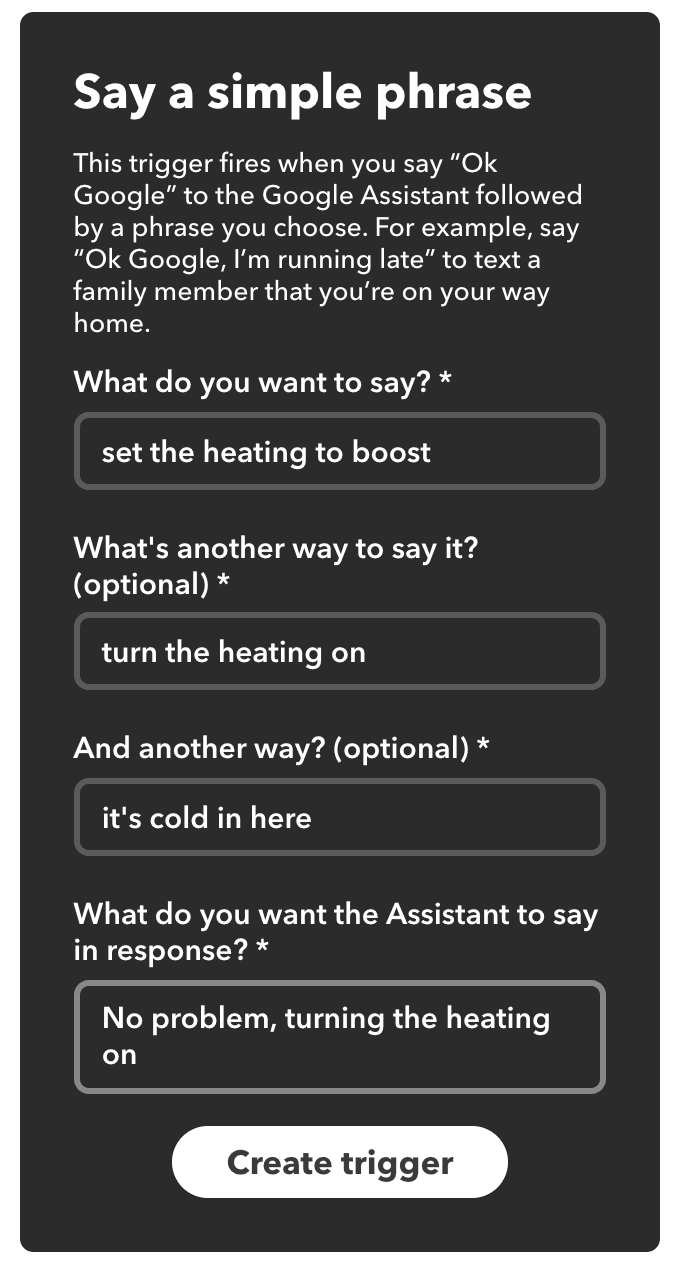
Next, we need to add the action.

Find the Hive Heating service, select it and connect your account.
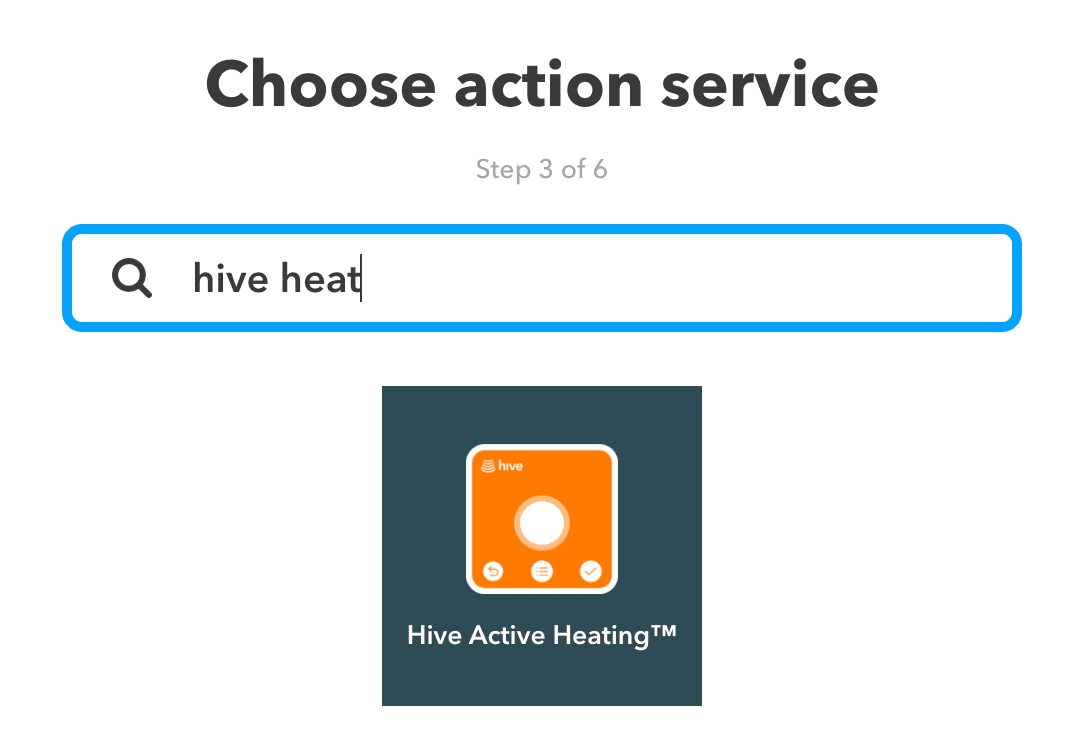
At the time of writing, the Hive actions don't allow for changing the boost duration or the boost temperature, hopefully Hive/IFTTT will enable these features soon.
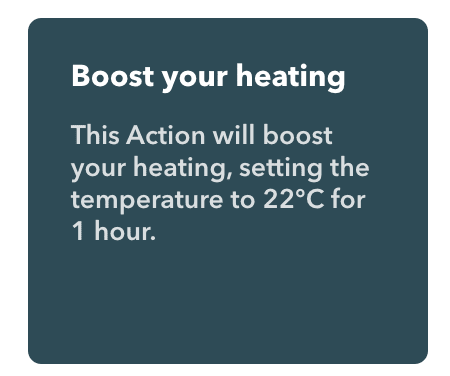
That's all there is to it, next time you say "Ok google, boost the heating", your Hive should instantly trigger.
Next, repeat the process to create an applet that turns the heating off, or sets it to schedule mode.